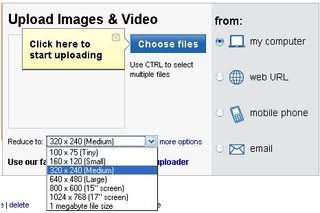Pixel Police - 10/10/08 11:33 AM
Will one of the moderators PLEASE go back and re-size these over-size photos - they are driving me CRAZY.
And while you are at it, teach them how to resize photos...
I find myself skipping some of the most important posts and I love pictures.
And while you are at it, teach them how to resize photos...
I find myself skipping some of the most important posts and I love pictures.